Start the printer
With the printHAT 2 fully wired on the printer it’s now time to power it up.
In a little while, you will be able to connecte to OctoPrint or Mainsail via http://wrecklab.local/, as already done before. Once on the web interface you can then Connect to the printer.
If the installation has been successful you will see the temperature log coming live. You can also check Klipper status issuing the STATUS command in the OctoPrint or Mainsail terminal.
IMPORTANT
When the printer is up and running it is advisable to follow the Klipper configuration check-list before attempting the first print.
 Fig.1 - OctoPrint main screen ready for connection
Fig.1 - OctoPrint main screen ready for connection
Once the edit is complete, save the file and the software will take care of restarting Klipper to make the changes effective. Upon restart you should see a fully populated and functional dashboard.
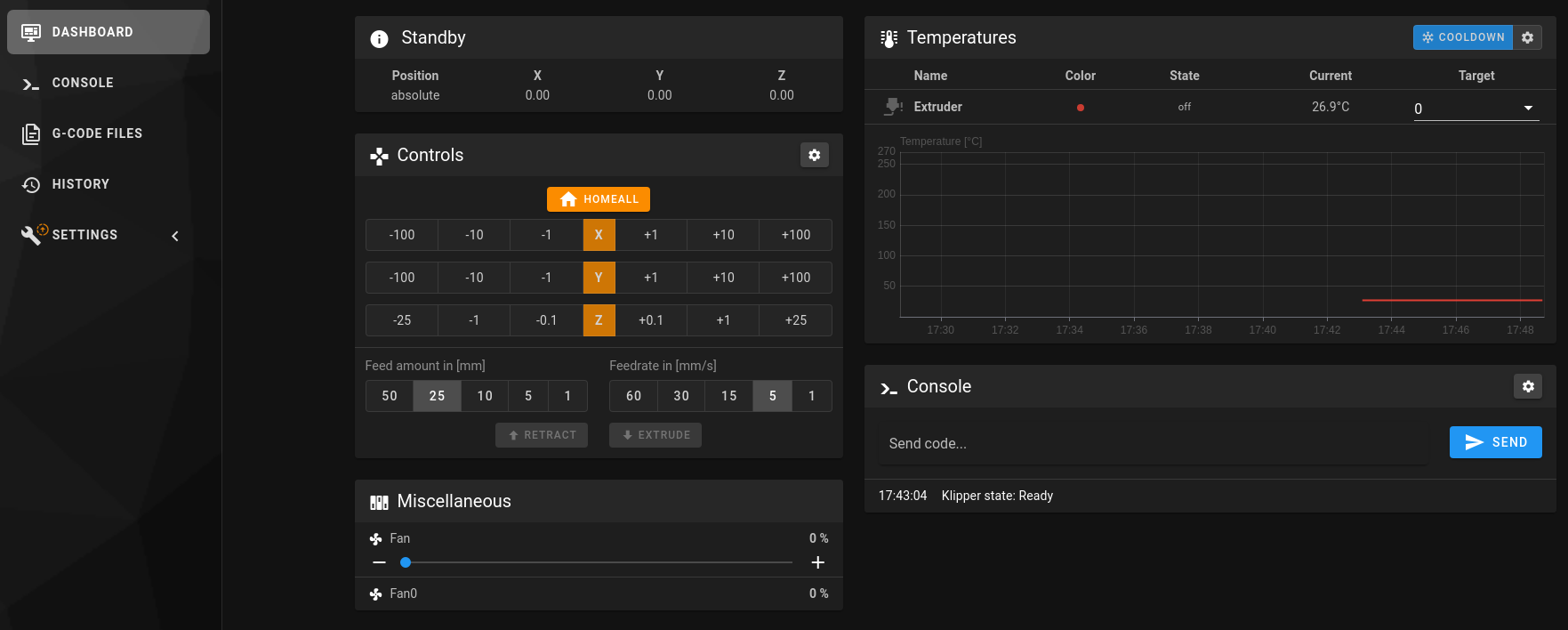 Fig.2 - Mainsail dashboard fully populated with no error messages, ready for connection
Fig.2 - Mainsail dashboard fully populated with no error messages, ready for connection