Klipper comes pre-configured for a cartesian printer. The configuration can be changed via the OctoPrint interface as follow:
- connect to OctoPrint via http://wrecklab.local/
- click the settings button
- click on the “OctoKlipper” plugin
- click on the “Klipper Configuration” Tab
The “printer.cfg” file, where the configuration parameters are stored, can be edited manually or copy/paste the content of one of the available templates.
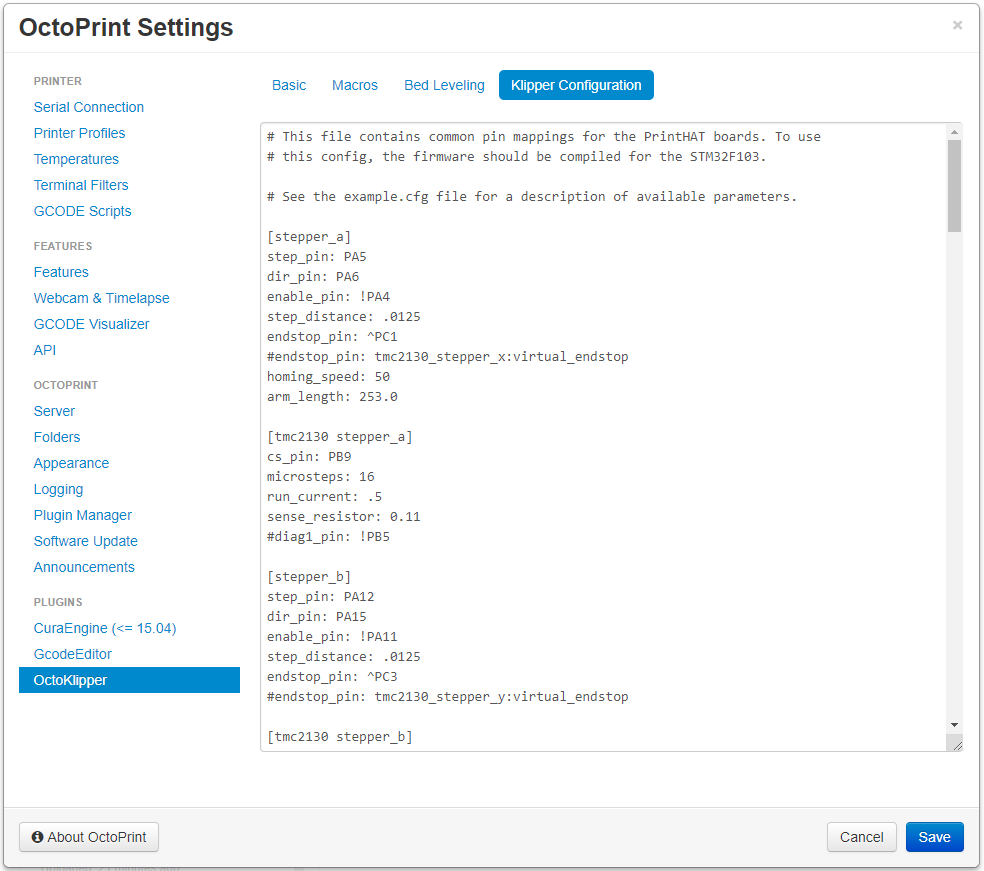
Configuration File
The configuration file contains few sections that need to be updated. Some sections are general and are described described below. Some others are specific to a your 3D printer architecture and are described in the next steps (pick the one that matches your printer type)
Extruder
The extruder section contains also some basic parameters to be configured:
- step_distance: defines the length in mm of a single step. If you are unsure check the Klipper FAQ
- nozzle_diameter: Diameter of the nozzle orifice (in mm)
- filament_diameter: The nominal diameter of the raw filament (in mm) as it enters the extruder
- sensor_type: Type of sensor, this may be “EPCOS 100K B57560G104F”, “ATC Semitec 104GT-2”, “NTC 100K beta 3950”, “Honeywell 100K 135-104LAG-J01”, “NTC 100K MGB18-104F39050L32”, “AD595”, “PT100″, INA826”, “MAX6675”, “MAX31855”, “MAX31856”, or “MAX31865”
[extruder]
step_distance: .0022
nozzle_diameter: 0.400
filament_diameter: 1.750
sensor_type: ATC Semitec 104GT-2
Heated Bed (optional)
If your machine has a heated bed, then the following section should be added to your configuration file. Make sure the sensor type matches the temperature sensor you have on your bed.
[heater_bed]
heater_pin: !PA0
sensor_type: ATC Semitec 104GT-2
sensor_pin: PB0
pullup_resistor: 10000
control: watermark
min_temp: 0
max_temp: 120